†
1. Log in to your Plesk account.
2. In the Sidebar Menu, click on Websites & Domains.

†
3. Under Domain Name, you can see your domain list. Click on the More icon ![]() Delete Subdomain.
Delete Subdomain.
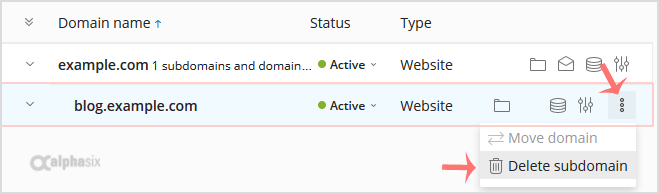
†
4. A confirmation box will appear. Click Yes to remove your subdomain.
†
†

