†
Follow these steps to reset your Plesk account password:
†
1. Open your Plesk login URL. (e.g., https://example.com:8443 )
†
2. Click on the Forget your password link.
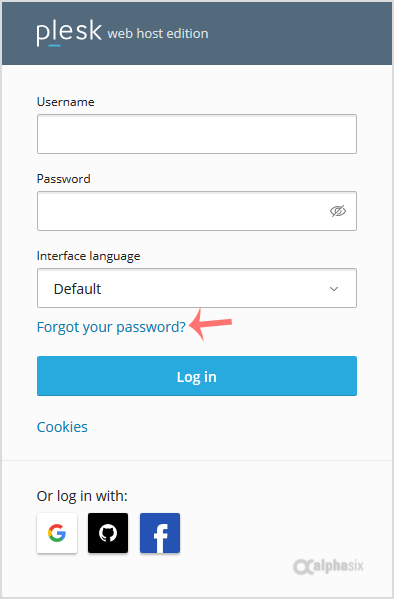
†
3. On the Reset password page, enter your email address and click Send.
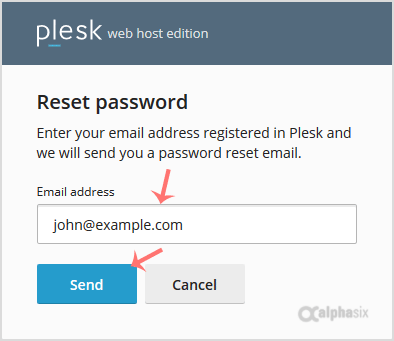
†
4. You should receive a reset link in your email. Open it and click the reset link or copy it and open the link in your browser.
†
5. Enter your new password or click generate to create a strong password. You can copy it by clicking on the view password icon.
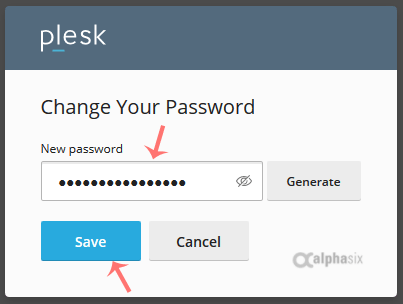
†
Your password will be reset. You can then access your Plesk account using your new password.

